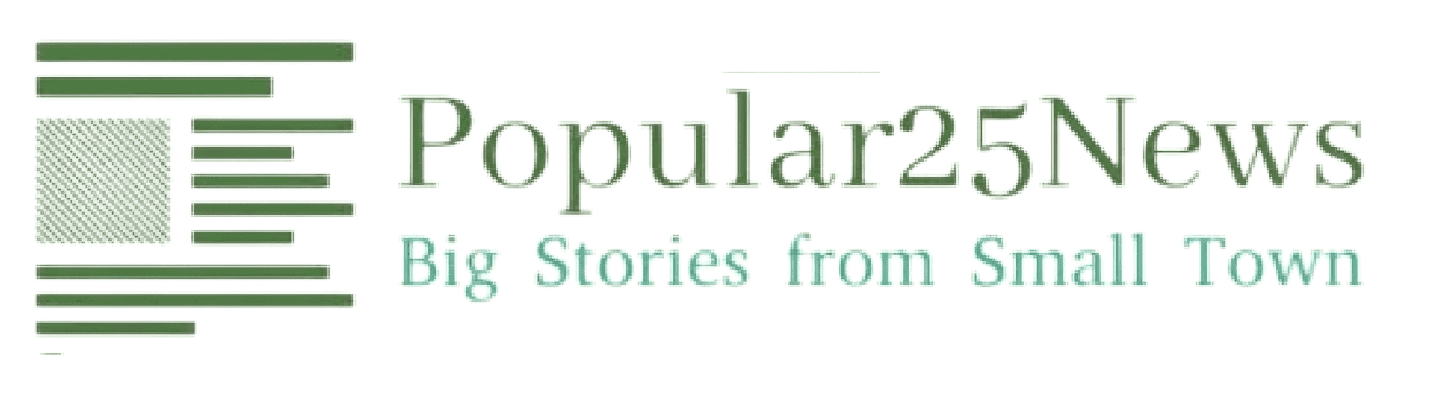Why Face ID on the iPhone is a Game-Changer for Security
When it comes to smartphone security, Apple has always been at the forefront of innovation. With the introduction of Face ID on the iPhone, they have once again raised the bar and set a new standard for biometric authentication. In this article, we will explore why Face ID is a game-changer for security and how it has revolutionized the way we protect our devices.https://popular25news.com/
The Power of Facial Recognition
Face ID uses advanced facial recognition technology to unlock your iPhone and authenticate your identity. This cutting-edge feature relies on the TrueDepth camera system, which projects and analyzes over 30,000 invisible dots to create a precise depth map of your face. This depth map is then compared to the one stored in the device’s secure enclave, ensuring that only you can unlock your iPhone.
One of the key advantages of Face ID is its accuracy. The technology has an impressive false positive rate of 1 in 1,000,000, making it highly secure and virtually impossible to fool. This level of precision is crucial in today’s digital landscape, where personal information and sensitive data are constantly at risk.
Enhanced Security Features
Face ID not only unlocks your iPhone, but it also provides an extra layer of security for various applications and services. With Face ID, you can securely authenticate payments using Apple Pay, access password-protected apps, and even autofill passwords in Safari. These features not only make your life easier but also ensure that your personal information remains safe and secure.
Another notable security feature of Face ID is its ability to adapt to changes in your appearance. Whether you grow a beard, put on makeup, or wear glasses, Face ID can recognize you with ease. This adaptive technology ensures that you can always access your device, regardless of any minor changes to your appearance.
Privacy and Data Protection
Apple has always been committed to protecting user privacy, and Face ID is no exception. Unlike other facial recognition systems, Face ID does not store or transmit your facial data to the cloud. Instead, all facial recognition processing is performed on the device itself, ensuring that your personal information remains secure and private.
Furthermore, the facial data used by Face ID is stored in the device’s secure enclave, a dedicated chip that is separate from the rest of the system. This enclave is designed to protect your biometric information from being accessed or tampered with by unauthorized parties. With Face ID, you can have peace of mind knowing that your facial data is in safe hands.
Face ID Authenticates You Using the TrueDepth Camera
Face ID can be used to unlock your iPhone or iPad. Using the TrueDepth camera, Face ID determines whether the person looking at an iPhone or iPad is the enrolled user. Other uses of Face ID include making payments with Apple Pay, making purchases within the App Store, and authenticating within apps.
Face ID data — including mathematical representations of your face — is encrypted and protected with a key available only to the Secure Enclave. This data will be refined and updated as you use Face ID to improve your experience, including when you successfully authenticate. Face ID will also update this data when it detects a close match but a passcode is subsequently entered to unlock the device.
Face ID data does not leave your device, and is never backed up to iCloud or anywhere else.
You Have Control Over Face ID
If you choose to enroll in Face ID, you can control how it is used or disable it at any time. For example, if you don’t want to use Face ID to unlock your iPhone or iPad, go to Settings > Face ID & Passcode, enter your passcode, then tap to turn off iPhone Unlock or iPad Unlock. To disable Face ID, go to Settings > Face ID & Passcode, enter your passcode, then tap Reset Face ID. Doing so will delete Face ID data, including mathematical representations of your face, from your device. If you choose to erase or reset your device using Find My or by erasing all content and settings, all Face ID data will be deleted.
Face ID and Apps
Within supported apps, you can enable Face ID for authentication. Apps are notified only as to whether the authentication is successful. Apps can’t access Face ID data associated with the enrolled face.
Other Uses of the TrueDepth Camera
Even if you don’t enroll in Face ID, the TrueDepth camera intelligently activates to support attention aware features, like dimming the display if you are not looking at your iPhone or iPad or lowering the volume of alerts if you are looking at your device. For example, when you are using Safari, your device will check to determine if you are looking at your device and turn the screen off if you aren’t.
If you don’t want to use these features, you can go to Settings > Face ID & Passcode, enter your passcode, then tap to turn off Attention Aware Features.
Conclusion
Face ID on the iPhone has revolutionized smartphone security. With its advanced facial recognition technology, enhanced security features, and commitment to privacy, Face ID offers a level of protection that is unmatched in the industry. Whether you’re unlocking your device, making a payment, or accessing sensitive information, Face ID ensures that only you can do so. So, the next time you pick up your iPhone, take a moment to appreciate the power of Face ID and the peace of mind it brings.https://www.apple.com/legal/privacy/data/en/face-id/